To Add or Create Profile
1. From the top left, click the main hamburger menu, and select Campaign Profiles from the drop-down

2. Click the Create New Profile Button
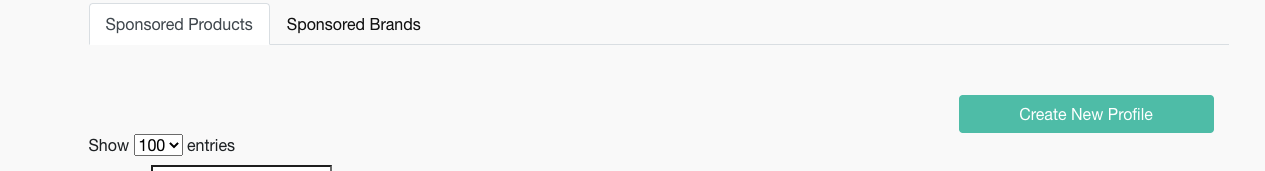
3. The Create New Profile screen will pop up. Select the campaign(s) and select the profile that you want to apply to these campaigns. Enter the target value for your performance metric, such as '25% ACOS'. Then click Create Profile button and you are done.

4. Once you create a profile, you can edit the profile to make updates.
NEED TO KNOW:
1. Campaign selection drop-down will only display the campaigns that do not have a profile.
2. When a new campaign is created in Amazon Seller Central, usually within 5 - 8 hours that campaign to be selectable within Decathlon
3. You can use the tab menu to select between Sponsored Products, Sponsored Brand or Sponsored Display Campaigns
